
Before we can help with printing problems we want to be sure you know some lingo.........
 Bricks: Partner with coupons.com that has coupons usually available after signing up for something. But not always.
Bricks: Partner with coupons.com that has coupons usually available after signing up for something. But not always.A "bricks page" will look like the image to the left.
IE: Internet Explorer Browser
FF: FireFox Browser
The URL will look similar to this:
Bricks coupons have a link that is meant to be printed in a certain browser (i.e. Firefox, Internet Explorer, or Safari).
When you try to print a coupon in a different browser than was intended, you will get a message the says, "trying to download coupon printer."
You can cut and paste this link to another browser. If you have two browsers on your computer.
Or simply change two characters in the link.http://bricks.coupons.com/Start.asp?tqnm=ri3peuo59687503&bt=wg&o=53740&ci=1&c=GM&p=TyQrvJAY
http://bricks.coupons.com/Start.asp?tqnm=qhldcyo15421561&bt=vi&o=55267&pt=&lang
Note the “vi” in the URL. That means it is an Internet Explorer link
To make link a Firefox link: change the “wi” or “vi” to “wg”. If one does not work try the other.
If you use Safari: replace the “wg”, “wi”, or “vi” to “xs”. And to get a Safari link to print in a different browser, change the “xs” to“wi” or “vi” for Internet Explorer or to “wg” for Firefox.
What are your tips for coupon printing?
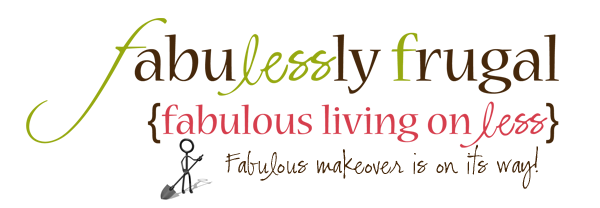

1 comments:
I've been going crazy trying to figure out why the bricks coupons don't work for me. I can't believe I never thought about using a different browser. This is an awesome tip that will mean many more coupons for me. Thank you!
Post a Comment